Download WoorouSell Now
How to Install The Plugin
Step #1
First, login into your WordPress admin dashboard.

Step #2
Next, go to Plugins > Add New.
Then, select the zipped plugin file (woorousell.zip) and press install now.
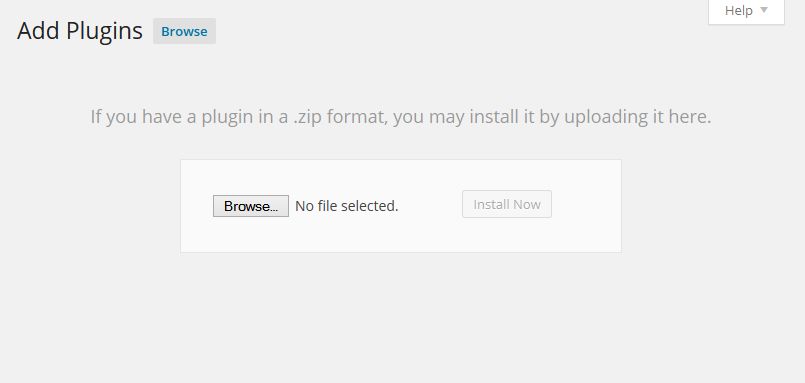
Step #3
Once you’ve successfully installed the plugin into your WordPress site, proceed to activate the plugin.

